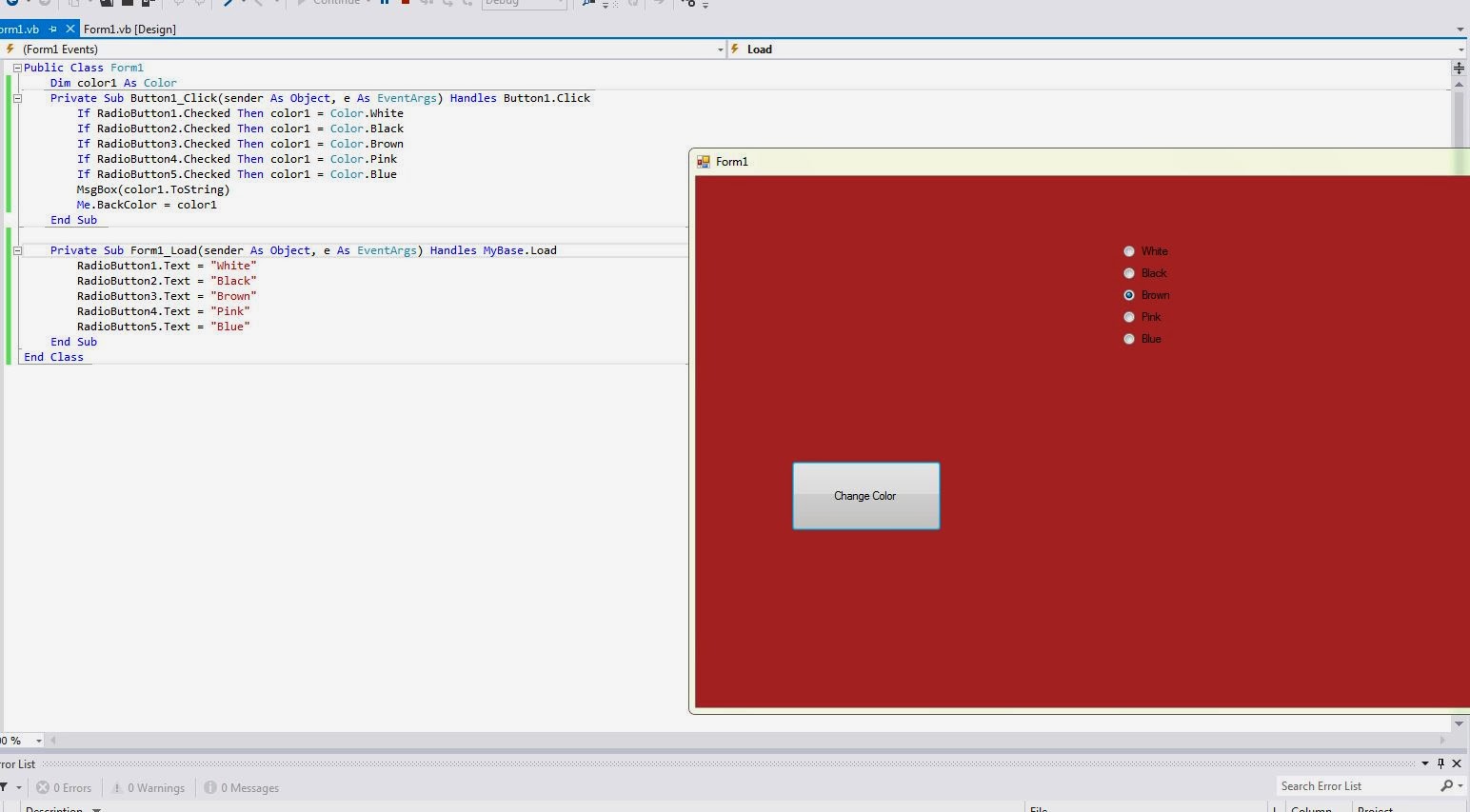Paste codes for using checkedlistbox control in visual basic;
Public Class Form1
Private Sub Form1_Load(sender As Object, e As EventArgs) Handles MyBase.Load
Me.Text = "Checkedlistbox use testing"
'Buttons names;
Button1.Text = "A,B,C,D,E"
Button2.Text = "Hello World"
Button3.Text = "Remove"
Button4.Text = "Select"
Button5.Text = "How is selected"
End Sub
Private Sub Button1_Click(sender As Object, e As EventArgs) Handles Button1.Click
CheckedListBox1.Items.Clear()
Dim datas() As String = {"A", "B", "C", "D", "E"} 'data create
CheckedListBox1.Items.AddRange(datas) 'inserting
NumericUpDown1.Minimum = 0 'adjust value in numericupdown1
NumericUpDown1.Maximum = 4 'adjust value in numericupdown1
End Sub
Private Sub Button2_Click(sender As Object, e As EventArgs) Handles Button2.Click
CheckedListBox1.Items.Clear() 'old lines clear
CheckedListBox1.Items.Insert(0, "H") 'lines create
CheckedListBox1.Items.Insert(1, "E")
CheckedListBox1.Items.Insert(2, "L")
CheckedListBox1.Items.Insert(3, "L")
CheckedListBox1.Items.Insert(4, "O")
CheckedListBox1.Items.Insert(5, " ")
CheckedListBox1.Items.Insert(6, "W")
CheckedListBox1.Items.Insert(7, "O")
CheckedListBox1.Items.Insert(8, "R")
CheckedListBox1.Items.Insert(9, "L")
CheckedListBox1.Items.Insert(10, "D")
NumericUpDown1.Minimum = 0 'adjust value in numericupdown1
NumericUpDown1.Maximum = 10 'adjust value in numericupdown1
End Sub
Private Sub Button3_Click(sender As Object, e As EventArgs) Handles Button3.Click
CheckedListBox1.Items.RemoveAt(NumericUpDown1.Value)
End Sub
Private Sub Button4_Click(sender As Object, e As EventArgs) Handles Button4.Click
CheckedListBox1.SetSelected(NumericUpDown1.Value, True)
End Sub
Private Sub Button5_Click(sender As Object, e As EventArgs) Handles Button5.Click
MessageBox.Show((CheckedListBox1.SelectedIndex + 1))
End Sub
End Class
By...